Creating Custom Images from Simple Text: A Beginner's Guide to Midjourney Bot on Discord
Unlock your creativity with Midjourney! Learn how to use the Midjourney Bot on Discord to create custom images from simple text prompts and take your art to the next level.
AI
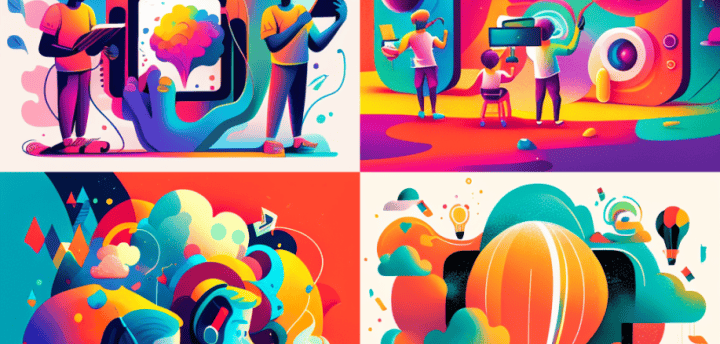

Midjourney is a platform that leverages AI technology to allow users to generate custom images from simple text prompts using their Discord bot. With Midjourney, users can create unique images by describing what they want in a clear and specific manner. The Midjourney Bot then generates a grid of four options in about a minute for the user to choose from.
To get started, users need to join the Midjourney Discord server, which requires a verified Discord login. Once logged in, users can use the /imagine command to generate an image from a short text description known as a prompt. Midjourney recommends that users be clear and specific in their prompts to get the best results. The Midjourney Bot generates a pop-up asking users to accept the terms of service before generating the images.
After the initial image grid is generated, users can upscale or create variations using the U and V buttons, respectively. The U buttons upscale an image to generate a larger version with more details, while the V buttons create slight variations of the selected grid image. The Midjourney Bot takes about a minute to generate four options for each command. The platform used to offer a free trial, with trial users able to make roughly 25 jobs before needing to subscribe, but this has been discontinued due to overwhelming popularity.
Midjourney also has a feature that allows users to rate their images based on their preferences. Users can choose from a range of emotions, from happy to sad, to indicate how they feel about the image. Once the image is completed, users can save it by clicking on the image to open it in full size, and then right-clicking and choosing "Save image." All images are immediately available to view on midjourney.com/app, where users can sign in with Discord to view them.
Overall, Midjourney is a great tool for artists and creatives looking to quickly generate custom images from simple text prompts. With its user-friendly interface and AI-powered technology, Midjourney allows users to create high-quality, unique images in just a few clicks.
